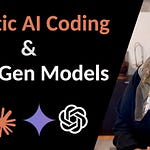Jack’s a great developer. Seriously talented. He can whip up elegant code faster than you can say “merge conflict.”
But Jack has a secret nemesis. A shadowy foe that lurks in the depths of every project. A beast that tangles branches, whispers of lost commits, and fills his mornings with… Git… Spoiler: It gets worse.
Okay, maybe “nemesis” is a bit strong. But let’s be real, for many of us, Git can feel like that, right?
You start a new feature branch, feeling all organized and productive. Then BAM! Suddenly you’re in a maze of commits, unsure which branch is which, and terrified of accidentally deleting something important. I know the feeling. We’ve all been there, staring blankly at a wall of command-line text, wondering if we accidentally typed git push --force.
But what if I told you there’s a better way?
What if you could see your Git repository, not just as lines of text, but as a clear, visual map?
SmartGit to the Rescue
That’s where SmartGit comes in. Let me show you how it helped Jack go from Git-Grumpy to Git-Guru.
Jack’s working on a new feature for a major project. Multiple developers, constant changes, branches sprouting like weeds after rain. It’s the kind of project where just thinking about merging branches makes your palms sweat.
Jack’s team was using command-line Git, and things were… chaotic. Branches were getting lost, merges were messy, and everyone was spending way too much time untangling Git instead of writing awesome code.
Visual History
Then Jack discovered SmartGit. The first thing that blew him away? Visual History.
Forget squinting at endless logs. SmartGit gives you this beautiful, intuitive graph of your entire repository history. You can actually see how branches diverge, merge, and evolve over time. Suddenly, Jack could understand the project's history at a glance.
No more guessing games, no more “Wait, which commit was that again?”
Smart Branching
But Visual History is just the beginning.
The real magic for Jack started happening with Smart Branching.
Remember those spaghetti branches? SmartGit untangles them. It gives you intelligent branch management, which makes creating, merging, and comparing branches easy. No more command-line gymnastics.
Unlike the IntelliJ Idea Git view, in which you choose just one branch or all branches to see, with SmartGit, you decide which branches you want to see in History. This could be for example two branches or a bunch of a few branches, which is very helpful in understanding and comparing your Git branches' History.
You can also open multiple tabs for different repositories. You can go to the SmartGit menu item, select settings, User interface, then Built-in Test Editor to customize the foreground and background colors, as well as the Syntax and Ruler colors.
When you go to the Query menu item, then Investigate, you can dive into the “Blame” and “Log” features:
“Blame” is your code detective, revealing who changed each line of code and when — perfect for understanding code history or tracking down the origin of a bug.
And “Log” lets you explore commit details with powerful filtering and searching, so you can pinpoint specific changes in a flash.
These tools are super handy for code archaeology and understanding the evolution of your project.
Cloud Integration
Now, Jack’s team is spread across the globe, using different platforms. GitHub, GitLab, Azure DevOps, Bitbucket — you name it. Keeping everything connected could have been a nightmare. But SmartGit?
Cloud Integration is seamless. It works flawlessly with all the major Git platforms. Jack could connect to all their repositories, manage pull requests, and collaborate with his team, no matter where they were or what platform they were using.
It just… worked. No fuss, no complicated setups.
Pull Requests
Speaking of collaboration, let’s talk about Pull Requests.
Before SmartGit, pull requests were… well, let’s just say they were a process. Switching between the browser, the command line, and the code editor — was clunky and time-consuming.
SmartGit brings pull requests right into the app. It detects your Pull Requests (as you can see here, it detected my GitHub Pull Request) and even your GitHub Issues, which is very helpful for traceability.
Jack could now create, review, and merge pull requests without leaving SmartGit. Imagine the time saved!
Reviewing code became smoother, feedback was faster, and the whole team was more in sync.
Conflict Resolution
And let’s face it, even with the best branch management, Conflict Resolution is inevitable.
But with SmartGit, it’s not the dreaded event it used to be. SmartGit’s conflict display is, dare I say it, actually… smart. It clearly highlights the conflicting lines, shows you the differences, and gives you intuitive tools to resolve them.
Jack used to dread merge days. Now? He actually… well, he doesn’t love them, but he definitely doesn’t break out in a cold sweat anymore. So, what happened to Jack?
Well, he’s still an awesome developer. But now, he’s also a Git master. He’s not fighting with his tools anymore. He’s using them to build amazing things. His team is more productive, collaboration is smoother, and those Git-induced headaches? A thing of the past.
Now, you might be thinking: Look, I get it. Git is powerful, yet it can also be… overwhelming.
But it doesn’t have to be!
If you’re tired of wrestling with the command line, if you want to see your Git history, if you want to make branching and merging, and pull requests less painful, you owe it to yourself to check out SmartGit.
I’m not kidding, it’s a game-changer. They even have a free trial, so you can try it out risk-free. Seriously, what are you waiting for?
Ditch the Git-grumps. Embrace the Smart. You, your team, and your projects will thank you for it.
Further Reading and Viewing
🎥 Mastering Git: The Dark Side of Squash Commits (& Merge Conflicts)
📖 Master Git Cherry-Pick: Save Time & Boost Efficiency in Your Projects
🎥 Master Git Cherry-Pick: Save Time & Boost Efficiency in Your Projects
🎁 Special Gift for You
I’ve got a couple of great offers to help you go even deeper. Discount & free access to my video courses - available for a limited time, so don’t wait too long!
🔥 Secure Software Development
FREE coupon 030A049988901A8353F5FREE coupon 2FA5D04F3ABDF1D098E6
🐳 Getting Started with Docker & Kubernetes + Hands-On
FREE coupon CED9351287EC48DDD678💯 Modern Software Engineering: Architecture, Cloud & Security
Discount coupon 5B89E96BF71C41002BC8⚡ Master Web Performance: From Novice to Expert
FREE coupon 8C3597F410F1D186AB56
Until next time—stay curious and keep learning!
Best,
Rakia
Want more?
💡 🧠 I share content about engineering, technology, and leadership for a community of smart, curious people. For more insights and tech updates, join my newsletter and subscribe to my YouTube channel.